
The Environment and Depression
November 8, 2017 in Educate Yourself
 When you read an article about depression, it might mention that “environmental factors” can influence whether someone has depression. But what does that mean exactly?
When you read an article about depression, it might mention that “environmental factors” can influence whether someone has depression. But what does that mean exactly?
The environment is everything around you. It can include: where you live, work, and play and who and what is around you. Everyone lives in the same world – but what’s around us is different.
Think about your environment and how it might be different from someone else.
Ask yourself:
- Where did you grow up? Was it a small town? A big city? Was it safe?
- What is your family like? Were there a lot of changes in your family? Was your family supportive?
- What were the people around your age like? Did you consider any of them good friends who you could trust and were there for you? Did any of them pick on you?
- Did you have access to resources to meet your daily needs? Like somewhere to sleep? Something to eat? Someone to help you financially? Someone to take you to the places you needed to go like school or the doctor? Someone who would listen to you and be there for you when you needed it?
- What did you think about the world around you? Do you know people from different cultures, races, religions, parts of the world? Or only people like you? Do you listen to certain news outlets or certain types of media?
Answering all of these questions helps describe your environment. And how it can be very different from one person to the next – and from one time in your life to the next.
Sometimes when you are young, there might be parts of your environment that affect your mood and how you deal with life. Often, it can also be hard to change some parts of your environment- like where you live and who supports you financially. When you have depression – and sometimes as you get better with treatment – you find your environment can also change. For example, if you were hanging out with friends who weren’t nice to you, you might be able to build up the confidence to stop hanging around them – and that will help you feel better. As you get older, you sometimes become less dependent on others and can change parts you don’t like.
If you feel like something about your environment is harming you now – like you are being bullied, you don’t have enough food or clothes, or you can’t find a safe and supportive place to be – talk to a trusting adult about it. There are people and agencies who can help you make some changes today.
Some of them include:
- unitedway.org (if you live in Pittsburgh, you can call 211 to access over 5000 agencies who want to help)
- boys and girls clubs of America
- big brothers big sisters
- ymca
Do you sometimes feel that your environment affects your mood? Have you been able to make changes to your environment that have helped? If you feel comfortable, please share with us below!

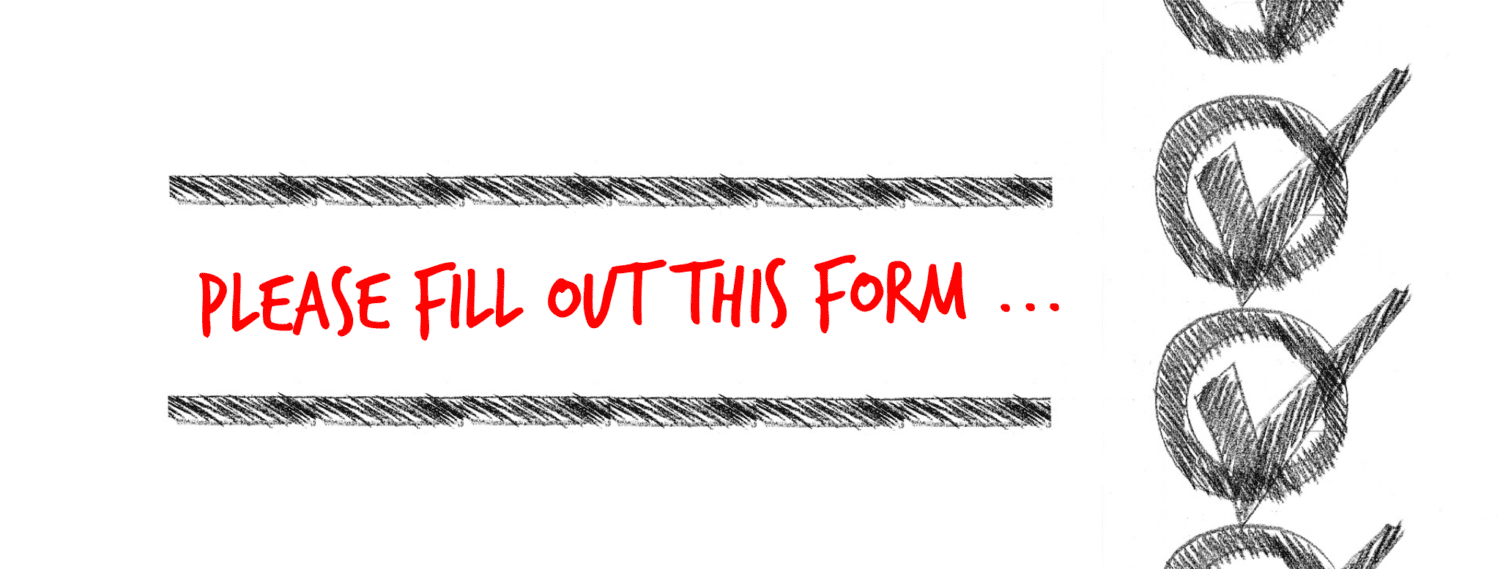
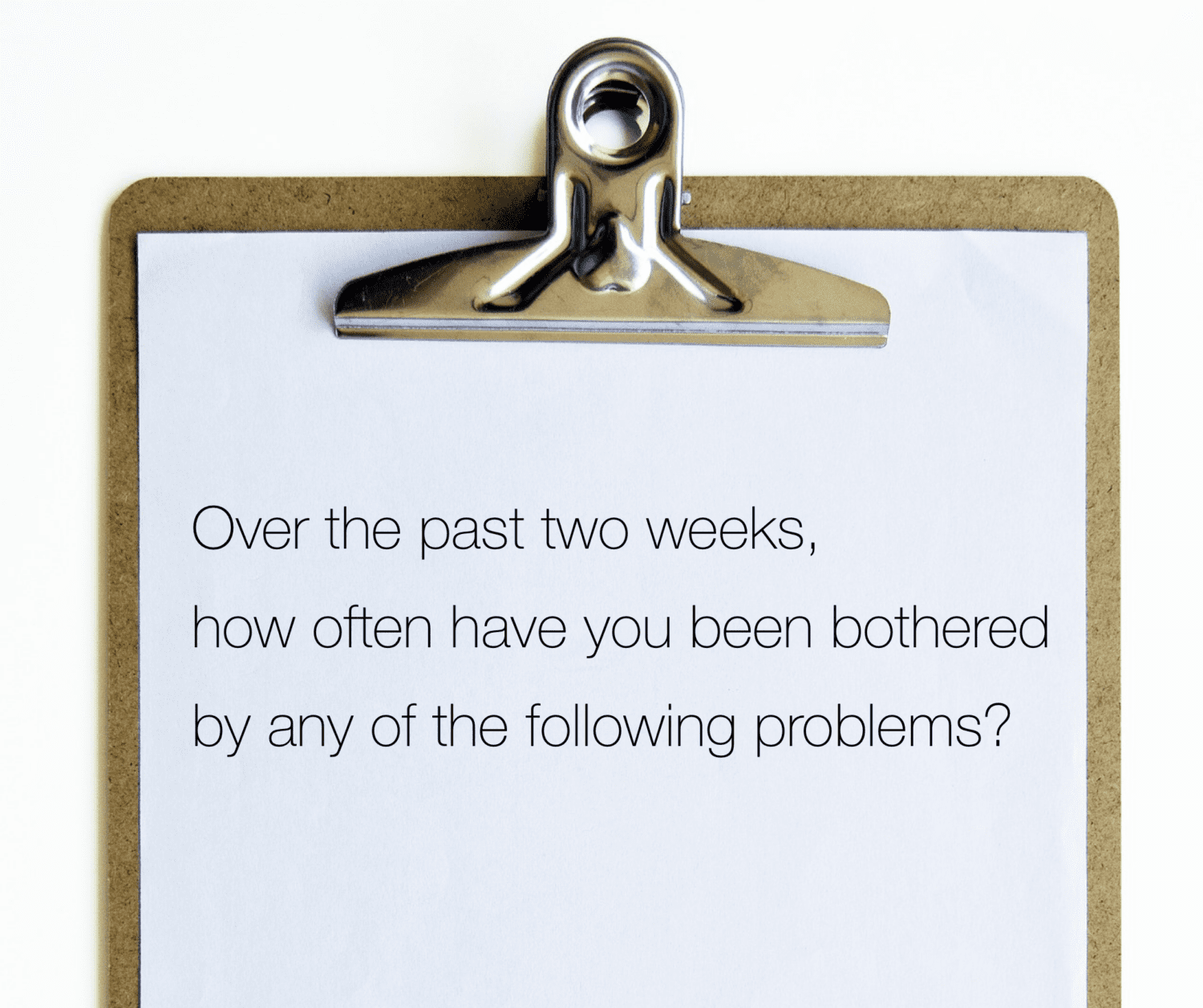
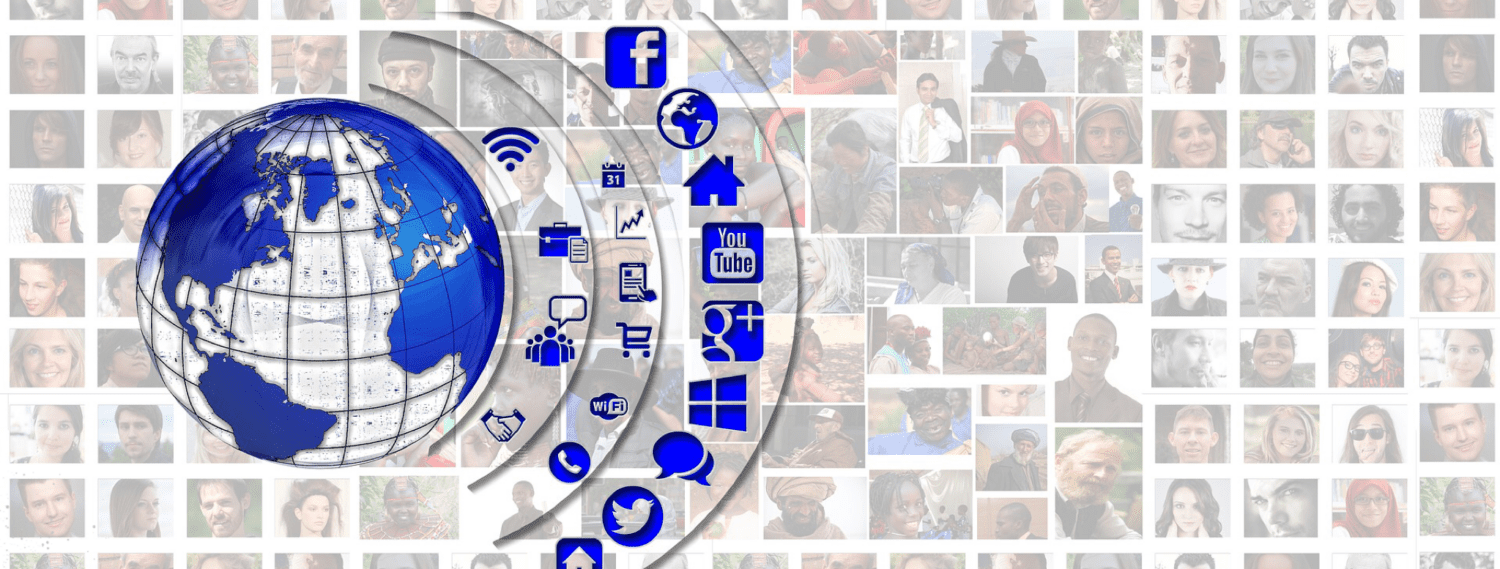
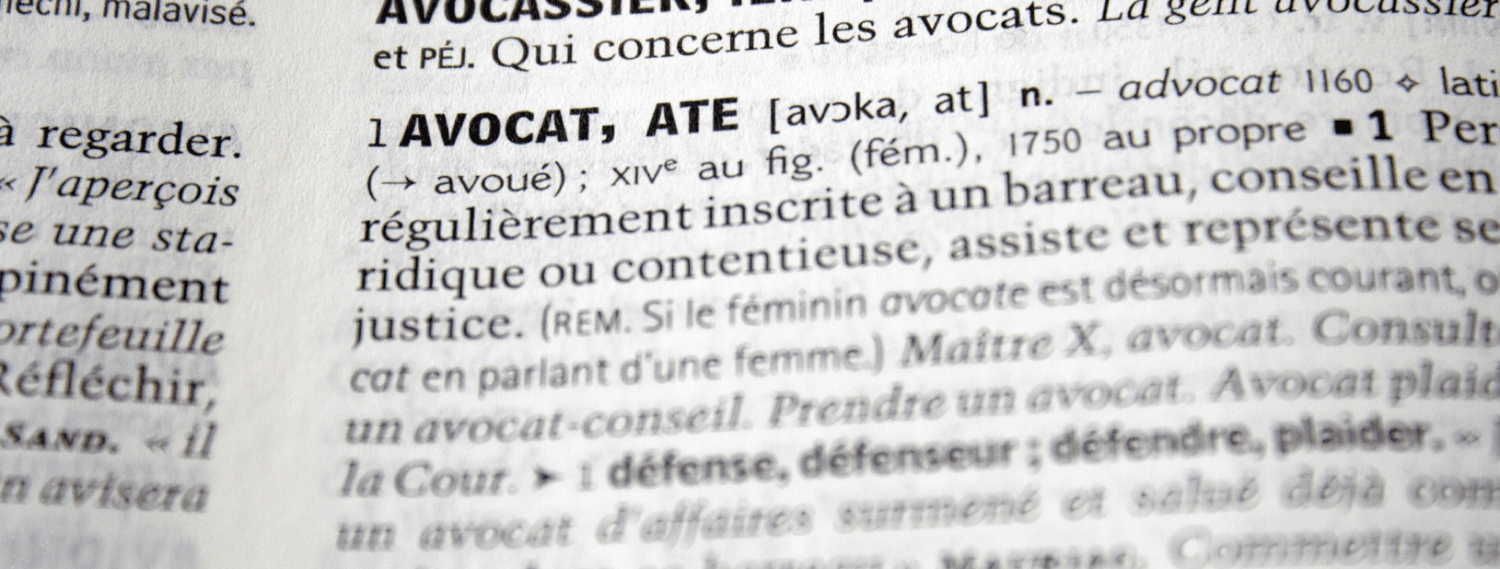 Social media is a tool that has great potential. Social media has the potential to connect people from all over the world to create communities of like-minded people. One of the most positive ways that social media has impacted our everyday life is through advocacy. Advocacy is defined by Merriam Webster as “the act or process of supporting a cause or proposal.” Social media can be used as an advocacy tool, and recently has been used to advocate for mental health. Social media accounts such as mentalhealthamerica, namicommunicate, and project1in4 are bringing mental health awareness to a larger audience through their Instagram accounts. Mental health advocacy through social media can be done by providing supportive resources, giving contact information for hotlines and mental health professionals, or even something as simple as offering daily words of encouragement. Various social media accounts are devoted to breaking the stigma that exists around mental health. Starting a dialogue about mental health is the first step to both breaking the stigma and making mental health a priority for everyone.
Social media is a tool that has great potential. Social media has the potential to connect people from all over the world to create communities of like-minded people. One of the most positive ways that social media has impacted our everyday life is through advocacy. Advocacy is defined by Merriam Webster as “the act or process of supporting a cause or proposal.” Social media can be used as an advocacy tool, and recently has been used to advocate for mental health. Social media accounts such as mentalhealthamerica, namicommunicate, and project1in4 are bringing mental health awareness to a larger audience through their Instagram accounts. Mental health advocacy through social media can be done by providing supportive resources, giving contact information for hotlines and mental health professionals, or even something as simple as offering daily words of encouragement. Various social media accounts are devoted to breaking the stigma that exists around mental health. Starting a dialogue about mental health is the first step to both breaking the stigma and making mental health a priority for everyone.




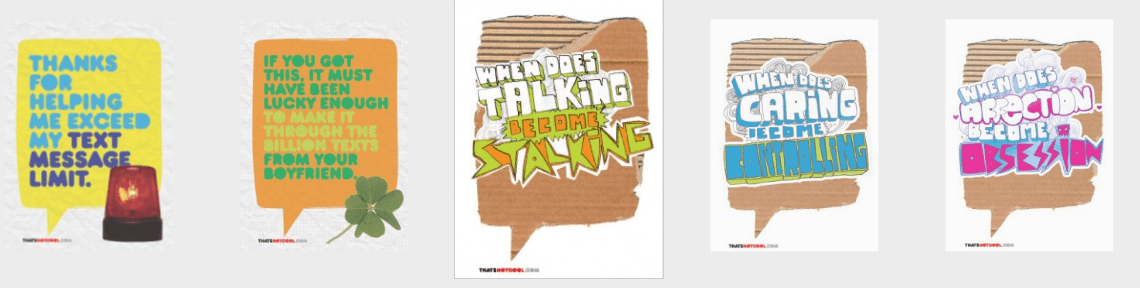 Have you ever seen a social media post that you found to be hurtful, offensive, or just… not cool? Here are
Have you ever seen a social media post that you found to be hurtful, offensive, or just… not cool? Here are 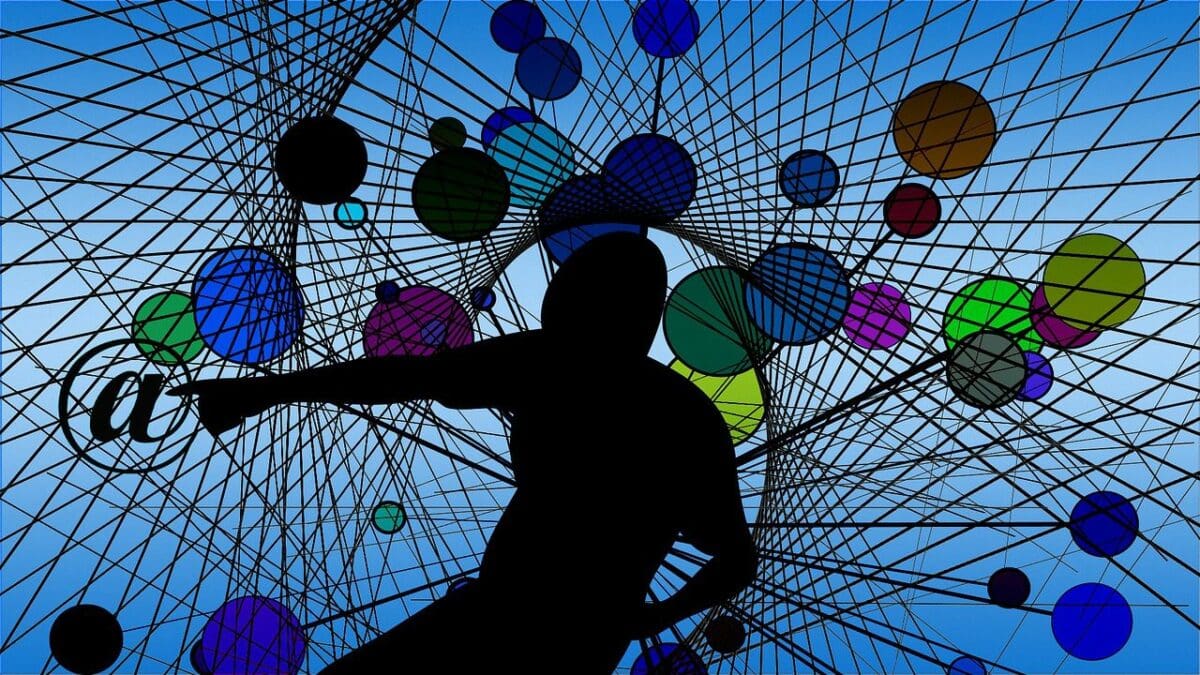
 Here are some useful links to try! We’ve written about some of these on the site. If you have any other that aren’t on the list – let us know.
Here are some useful links to try! We’ve written about some of these on the site. If you have any other that aren’t on the list – let us know.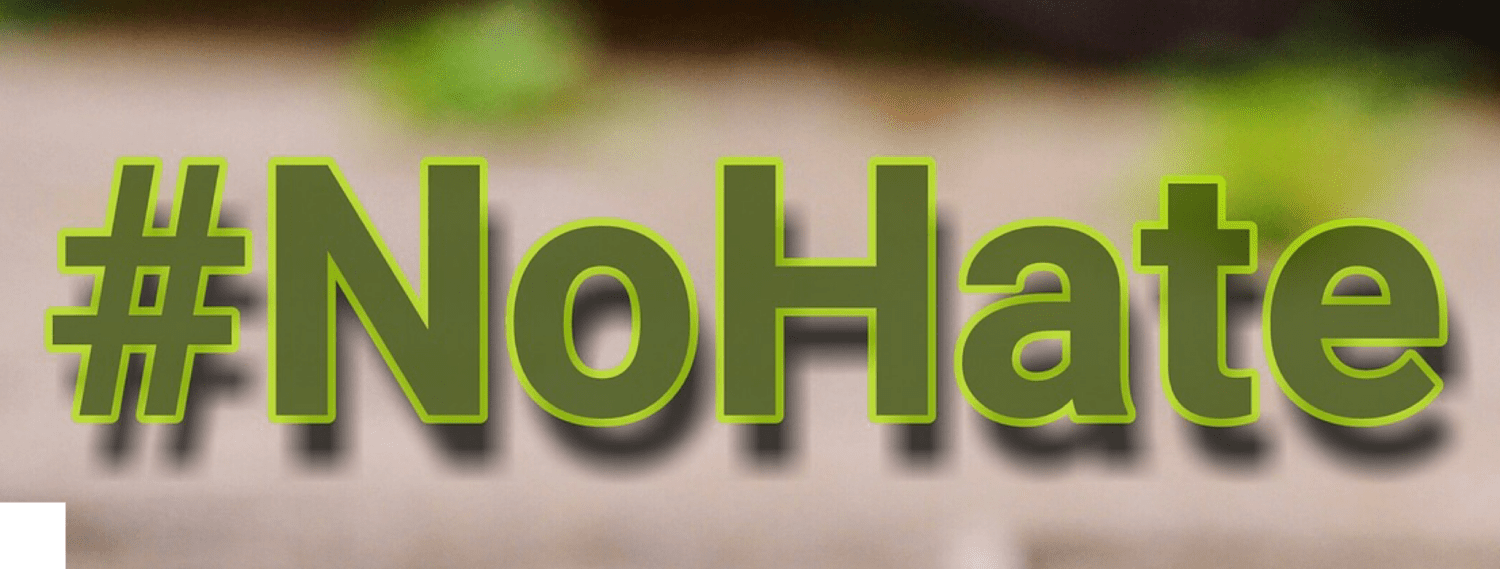
 However, first it is important to note ssome differences between bullying and cyberbullying. Cyberbullying:
However, first it is important to note ssome differences between bullying and cyberbullying. Cyberbullying:
![IMG_6620[1]](https://sova.pitt.edu/wp-content/uploads/2017/09/IMG_66201.png) As a college student who suffered from insomnia, it has been a tough fight for me to show up and pay attention in class. I tried all of the resources that my school offered: I went to counseling, I met with a psychiatrist, I took prescribed medication. However, most of the time the medication I was taking was too sedating. It left me feeling groggy and I had trouble concentrating. There was one thing, though, that every doctor I saw has emphasized: practicing good sleep hygiene. If you are able to practice sleep hygiene, it is definitely essential to helping improve your sleep habits, as well as sleep quality.
As a college student who suffered from insomnia, it has been a tough fight for me to show up and pay attention in class. I tried all of the resources that my school offered: I went to counseling, I met with a psychiatrist, I took prescribed medication. However, most of the time the medication I was taking was too sedating. It left me feeling groggy and I had trouble concentrating. There was one thing, though, that every doctor I saw has emphasized: practicing good sleep hygiene. If you are able to practice sleep hygiene, it is definitely essential to helping improve your sleep habits, as well as sleep quality. 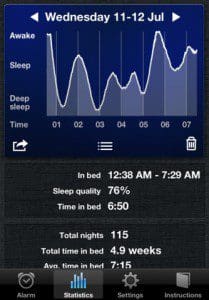 up when a sleep cycle or half of it is complete. I find by using the app, I start my day more refreshed and energetic.
up when a sleep cycle or half of it is complete. I find by using the app, I start my day more refreshed and energetic.

Recent Comments