How to Block Someone on Facebook
Sometimes you need to block someone out of your life. Maybe they bully you in real life or online. You do not have to tolerate that. There’s an easy way to make yourself “invisible” on facebook – you block them. They can’t even see what you say in a group message if you block them. You’re profile disappears from ever being seen by them. 
To block someone:
- Click at the top right of any Facebook page.
- Click How do I stop someone from bothering me?
- Enter the name or email address of the person you want to block and click Block.
- If you entered a name, select the specific person you want to block from the list that appears.
Have you blocked someone on facebook before? Share your story in the comments.


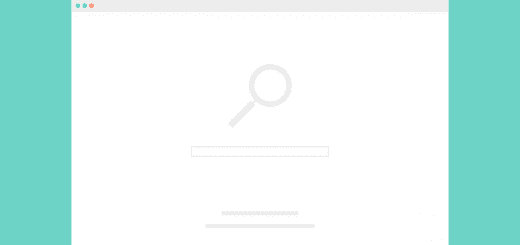

Recent Comments