Color to Your Heart’s Content Online, with Weavesilk
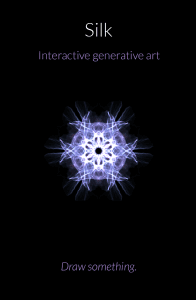 Coloring books for big people are a huge trend these days. If your hands find themselves wanting to do something and you don’t have markers and paper, but you do have a computer, here’s a way you can make art.
Coloring books for big people are a huge trend these days. If your hands find themselves wanting to do something and you don’t have markers and paper, but you do have a computer, here’s a way you can make art.
Weavesilk allows you to make symmetrical art easily with only a mouse or touchpad.
Here are some guidelines to help you get started.
- Once you’re on the site, click “Draw something.”
- In the upper left hand corner, there is a blue dot. Hover over it—it should say “controls.”
- Click on that—it will show seven colors, and you can change the color you are working with by clicking on the color you want.
- You can mix colors by holding onto color with your mouse and dragging it to another dot of color.
- You can also play with the bar labeled “rotational symmetry,” and turn the “mirror across center” and “spiral towards center” on or off.
- Draw by clicking in the center and moving your mouse.
- To clear the page hit the space bar, and to undo click “z.”
Do you have any other sites you like to use when you need a distraction or to keep your hands busy? List them below!




Recent Comments