Practicing Reducing Screen Time

Let’s face it: even though we know that spending too much time online can affect us negatively, from affecting our sleep to worsening existing symptoms of depression, cutting down the amount of time we spend on our screens, and especially our phones, is easier said than done. You may need to use your phone for multiple reasons, like scheduled FaceTimes with your best friend who lives across the country, or checking e-mails for school or work. And even though these are done for fun, there’s nothing wrong with relaxing with catching up on Instagram stories and spending a bit of time on TikTok.
However, there is such a thing as too much screen time. It can look different for everyone, and what is considered too much screen time can depend on what you think is affecting you the most negatively. For example, maybe you want to spend less time on Instagram because you keep seeing people posting their accomplishments that make you feel bad for yourself, or maybe you want to spend less time on Twitter because you think you’re posting too much about yourself and your day.
Whatever it is, it can be difficult taking those first few steps to cut down on something that’s such a deeply ingrained habit in your daily life. Going cold turkey can be nearly impossible, and you may be afraid of experiencing FOMO if you aren’t constantly on your most-used apps. To help you reduce your social media use, we’ve provided a few steps to begin:
First, think about which apps you use the most often or which ones you really feel like you can’t do without. You can check the specific stats on your Screen Time or Digital Wellbeing feature on your iPhone or Android, but you can also determine them using your own threshold. Your Twitter use may be the 5th most used app on your device, but if you feel like you need to constantly check it and personally feel like you use it the most, then you may want to prioritize that.
Second, if you haven’t done so already, disable notifications for that app. Most of your apps don’t need an immediate response right away, and if it takes you a few hours to get back to a DM, that’s totally fine.

Third, try setting your own reminders of when to check the app. If you feel like you need stricter rules, set a certain amount of time that you can scroll on the app. You can do both of these by setting alarms on your phone: for example, you can give yourself an alarm to check Instagram every two hours, and then set an alarm to stop looking 10 minutes after that. So set an alarm for 10AM and 10:10AM, 12PM and 12:10PM, and so on.
Here is when you might want to start setting up screen time limits. If you feel like none of the tips above have helped, you can start giving yourself harsher limits from your phone. That being said, you shouldn’t feel like you have to give yourself extreme limits: see how much time your phone is telling you that you spend on each app that day and start off by taking off 25% of it (AKA dividing that time by 4). So, if your phone is telling you that you usually spend about 2 hours a day on TikTok, try setting a limit of 1.5 hours per day. After a week, take off another ten minutes, then another ten minutes the next week, and so on.
Finally, always give yourself grace. There’s probably a reason why you’re always using that app and have trouble using it less, and part of that reason may be because it does make you happy and you enjoy using it! Phones and social media are a part of our daily lives, whether we like it or not, so if you’re not meeting your expectations and breaking your screen time rules, it’s not a big deal. Just try again and practice a little harder the next day.
What are your most used apps? Which apps do you want to use less? Why? What have you tried to reduce your screen time, and did they help?

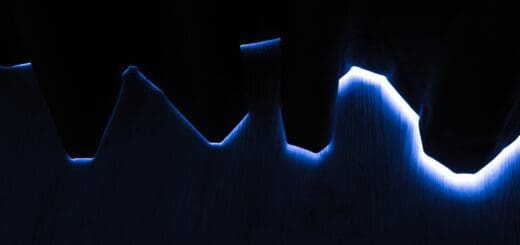
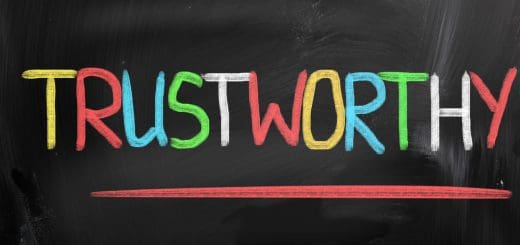

Recent Comments